Introduction
Time cockpit comes with a powerful export feature for Microsoft Office Excel. It allows you to export your data and with a click of a button do the analysis you need in Excel. Time cockpit even enables you to build template files for creating standard reports in Excel. If this feature of time cockpit is new to you, you can read about it in this blog article.
The existing Excel-based reporting functionality is sufficient for many scenarios. Users have told us in interviews that they use and like this time cockpit feature. However, for some use cases it might not be sufficient. Here are two scenarios that users told us in which a more powerful reporting engine would be beneficial:
- Create printable reports in PDF directly in time cockpit without having to use Excel.
- Time cockpit's browser client does currently not support template files for the Excel exporter. You have to use the time cockpit full client to get this feature.
A few months ago we decided to invest in this feature and integrate Microsoft's SQL Server Reporting Services technology in time cockpit. The November version of time cockpit contains a first preview release where you can see first outcomes of our work in this direction. In this article we describe what the current preview offers, what you can expect from the upcoming versions in terms of reporting, and how the new functionality works technology-wise.
Do you have feedback, wishes, or problems concerning reporting in time cockpit? We would love to hear your feedback at support@timecockpit.com.
Functionality of the Current Preview Release
In the November version of time cockpit we have released a first preview of the new reporting feature. It allows you to view and print every list in time cockpit in PDF, Microsoft Excel and Microsoft Word. You will find the new functionality under the Print button in the ribbon.

The Print button opens a new tab with the print preview. From there you can either directly print the document or you can open it in PDF, Microsoft Excel or Microsoft Word.
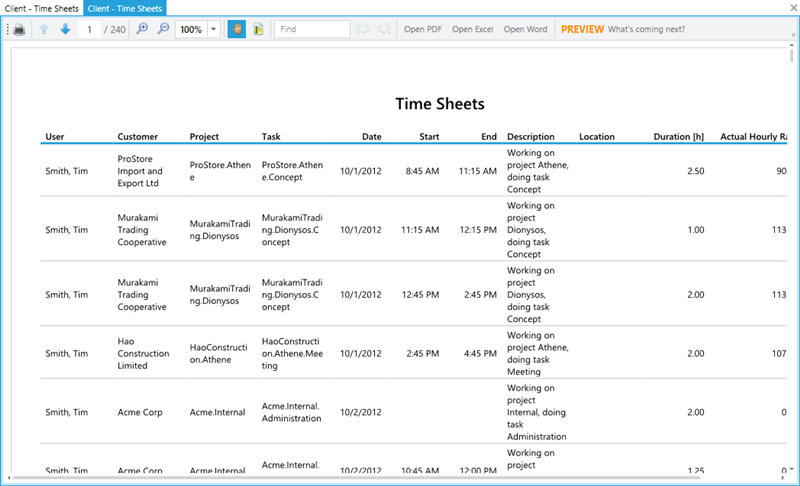
Plans for Upcoming Releases
The functionality you see in the current reporting preview is just the beginning. We would like to share our roadmap for reporting with you - and of course we would love to hear your feedback.
Customizing
Currently the report design is fixed. The final release will give you various options to customize the reports:
- Adapt colors and fonts so reports fit your corporate design.
- Add a logo in the report's header.
- Change the report title.
Report Format
Currently you cannot explicitly influence the report format (e.g. A4 vs. Letter, portrait vs. landscape, wrap vs. truncate long text in cells). In the final release you will be able to change these settings before printing or saving the report.
Groups and Sums
In the preview, generated reports do not respect your list settings in terms of groupings and sums. This will change in the final reporting release.
Filter Conditions
The current Excel export automatically exports your filter conditions so you always know the settings used to create a report. In the preview release, the reports do not contain the filter conditions yet. This feature will be added until the final release of the reporting feature.
Advanced Reports
Out of the box, time cockpit reporting will work for all your lists. Additionally, time cockpit reporting will also enable more complex scenarios with multi-table reports, charts, etc. Read more about advanced reporting functions below.
Advanced Reporting Functions
Note that in contrast to the upcoming functions mentioned above, this chapter contains only rough ideas about our mid- and long-term plans. It assumes that you have some technical knowledge about software development.
How Time Cockpit Reporting Works
The following image shows the architecture of reporting in time cockpit (click to enlarge). Elements in blue represent existing components. Elements in green illustrate what's new.
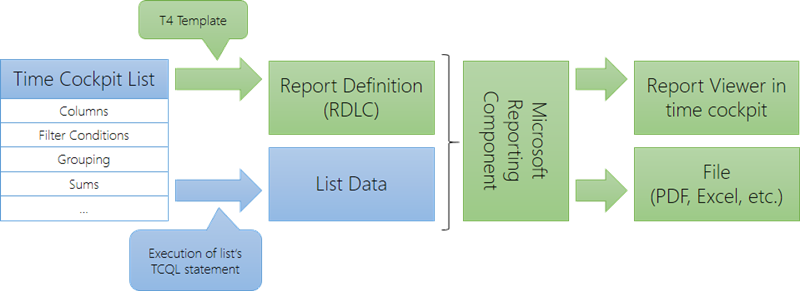
- A time cockpit list is the starting point.
- Behind the scenes, time cockpit uses Microsoft T4 templates to generate RDLC (Report Definition Language Client).
- Time cockpit passes the generated RDL together with the list's data to Microsoft's Reporting Component. Note that we have decided to not use the server version of SQL Server Reporting Services to eliminate the need to run a dedicated server just for reporting. Everything needed to generate reports will be integrated in time cockpit. Our users do not have to install any additional client or server components.
- The Reporting Component generates the report in PDF, Word, or Excel format. We use a PDF viewer for displaying the reports directly in time cockpit. You can download the generated files and view/store/print them locally, too.
Customization Points
On the long run, you will be able to customize the behavior described above or use only parts of it. Here are some example scenarios:
- We are thinking about letting you customize the T4 templates used to generate RDLC. This would give power users much more control over the design of the report.
- As a power user you will have the possibility to save the generated RDLC files. You can use tools from Microsoft (e.g. Visual Studio) to customize or extend it (e.g. change layout, add charts, etc.). Afterwards you will be able to generate reports based on the customized versions of the RDLC.
- We are considering giving you the option to create a fully customized Report Definition (RDLC) from scratch and generate reports based on them.
SQL Server Reporting Services Extension
The server version of SQL Server Reporting Services (SSRS) uses RDL, too. Some of our larger customers have their own SSRS server running in their data center. We are considering providing a custom data processing extension for time cockpit so that you can build your own reports with all features of SSRS. It would enable you to create new reports in Visual Studio and select a time cockpit TCQL Connection as the data source for your report:
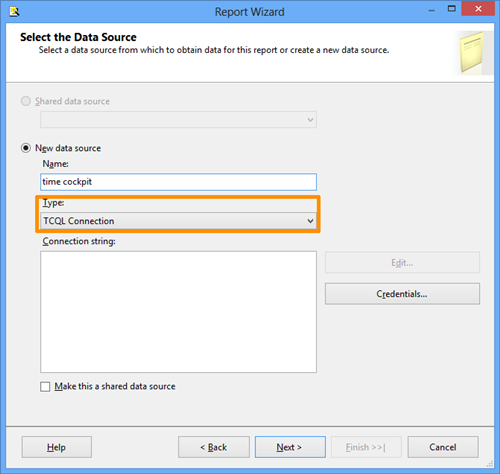
comments powered by