
Image source: https://flic.kr/p/pyNKTi, under Creative Commons License
Today is an exciting day for the entire time cockpit team. We are opening up a first public preview of our brand new HTML5 client for time cockpit. Try it, play with it, and tell us what you think. Please be aware that it is an early preview and not production-ready. There will be errors, you will miss important features, but we continue to work hard on it. However, we hope that the preview will already provide value to some of you and that you will share your thoughts with us.
In this blog article I want to give you some background information about the current preview release. Where are we standing? What’s covered? What are the next steps? The text will help you to understand what you can expect now and in the upcoming weeks.
You don’t want to read, you just want to give it a try? Well, here you are: https://web.timecockpit.com. You can use your usual time cockpit credentials to log in.
Some Background Information
Where We Come From
When we presented the first public preview of time cockpit four years ago, we started with a Windows full client. We chose that technology because support for offline work always has been one of our primary goals. Shortly after, we presented a browser client based on Microsoft’s Silverlight technology. It enabled us to offer identical user experience in both the offline-enabled full client and the browser client.
Why Change?
Unfortunately, browser plug-ins like Silverlight have had a hard time in the last years. They were the source of some security problems and Apple banned them from the iPad. As a result, plug-ins have a bad reputation and Microsoft finally decided that they will stop support for Silverlight in a few years (2021, details). So we had to advance and make ready to say goodbye to Silverlight in the near future.
One Year of Hard Work
Changing the entire UI layer in a widely used, non-trivial business application like time cockpit is a major step for a small company like ours. Time cockpit’s unique extensibility features add even more complexity. It took us over a year to prepare the underpinnings of the HTML5 preview. During that time we published and talked about important milestones that became the foundation for the HTML5 client as you see it today:
The third step has been to implement time cockpit’s UI engine for data maintenance (namely lists and forms) in HTML5. This work has now reached a level where we think it makes sense to invite you to take a look at it.
Next Steps
In the upcoming weeks, we will enhance and stabilize time cockpit’s HTML5-based list- and forms-engine. We have a long list of features which are not fully implemented in HTML5 yet. Additionally, we have not spent time to tune the HTML5 version for performance.
Parallel to enhancing lists and forms support, we are planning time cockpit’s graphical calendar for the new UI. In the course of Q1/2015 we will turn our main focus in development towards that topic and make it our number one priority.
So when will it be done? Our goal is to publish a V1 of the HTML5 client sometimes in 2015. However, as the year progresses, we will continuously release updated preview versions. They will be more and more stable and feature-complete. We hope that most of our customers will benefit from the new client as soon as possible and the options in production today will turn more and more into fallback solutions.
Design Goals for the HTML5 Client
You may ask yourself what consequences our change of technology has for you working with time cockpit. At a very early stage of the project, we agreed on the following design goals for the HTML5 version:
- Compatibility:
It has to be compatible with the existing time cockpit application. You tailored time cockpit to your specific needs using custom lists, forms, actions, reports, etc.? Don’t worry, your customizations will continue to work in HTML5. - No compatibility goal for client-side .NET SDK:
With HTML5, we are moving away from Microsoft .NET on the client side (we still love and use it on the server). Therefore, time cockpit’s client-side .NET SDK will lose importance over time*. Once time cockpit’s HTML5 client is in production, we will publish a timeframe in which we will continue support for the .NET SDK. - Support for a wide range of client platforms:
One major advantage of HTML5 is its platform independence. We are going to support latest versions of all major browsers (IE, Chrome, Firefox, Safari) on all major platforms (Windows, Android, iOS) for both keyboard-and-mouse- and touch-devices. Please note that full platform support will be added to the preview step by step. - Support for offline work must not go away:
Frequently, we get the feedback of customers that they love the ability to work offline. We value that feedback and worked out a strategy for providing an offline-enable client (Windows) using the new HTML5 UI. Currently we plan to show a first preview of that in the second half of 2015. - Light-weight Signal Trackers:
On the long run, we want to support a scenario where users work solely in the online HTML5 client while still wanting to use time cockpit’s Signal Trackers. Therefore, we plan to enable stand-alone installation of the signal trackers. Unfortunately we do not have a timeline for this feature that we could publish today.
*) Because of the change in time cockpit’s UI technology, we encourage you to prefer time cockpit’s web API over its .NET SDK if you want to do client-side programming with time cockpit today.
What’s in, What Not?
So what can you expect from the first preview? What’s in the box, what is still missing?
What you probably will notice immediately once you logged into the HTML5 preview version is that the graphical calendar is not included. We are sorry if that disappoints you. Please understand that time cockpit’s list- and forms-engine is the underpinning necessary to make all the other components work. Therefore we decided to concentrate on that piece first. We will add the graphical calendar as soon as possible (see also chapter “Next Steps” above).
Most of the functionality of time cockpit lists and forms is supported in the preview already (including some advanced features like dependent comboboxes, Script Source Lists, and calculated properties). You can also expect that the preview respects most of your customizations including custom lists, custom forms, and row-level permissions. However, there are some limitations that you have to be aware of (you can be sure we are heavily working on these topics). The most important ones are:
- Graphical calendar is not included.
- TCQL expression support is not completed yet. It might happen that some computed columns do not show the correct result or other calculated properties (e.g. calculated background color) do not work as expected.
- Bullet chart columns are not yet included in the preview. Such columns are currently empty.
- Sorting and grouping in lists is supported but not fully implemented yet.
- Advanced filtering and full-text-search is not included in the first preview. It will soon be added.
- Reports cannot be launched in the HTML5 client yet.
- Actions cannot be executed in lists and forms.
- Backreference-tabs in forms are not yet included in the preview.
Update December, 31th 2014
Compared to our first release on December 15th, we have added the following features within the last two weeks:
- Date and number formats match your language settings.
- The filter area in lists can be collapsed.
- When editing items, the correct form is opened. The only exception are entities where an expression is used to evaluate which form to use.
Hyperlinks to other lists are now working and parameters can be passed. - When texts in lists or list headers are truncated, a tooltip is displayed.
- ImageCells can be displayed in lists.
Feedback
One of the most important reasons why we publish this preview is to get feedback from you. To make that process easier, we added the visual feedback tool Usersnap to the HTML5 preview. Feel free to use it to report bugs or suggest improvements. The following animated image shows how this is done:
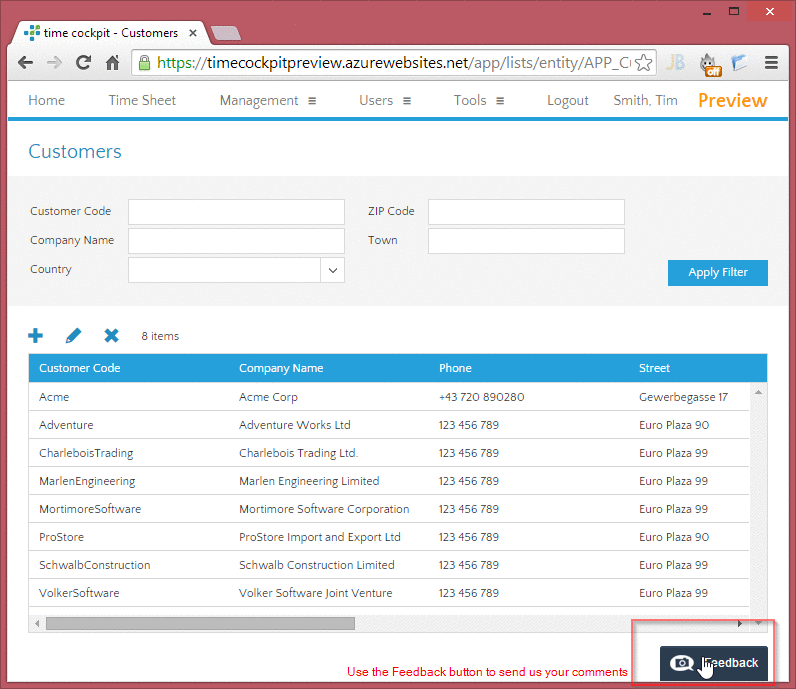
comments powered by