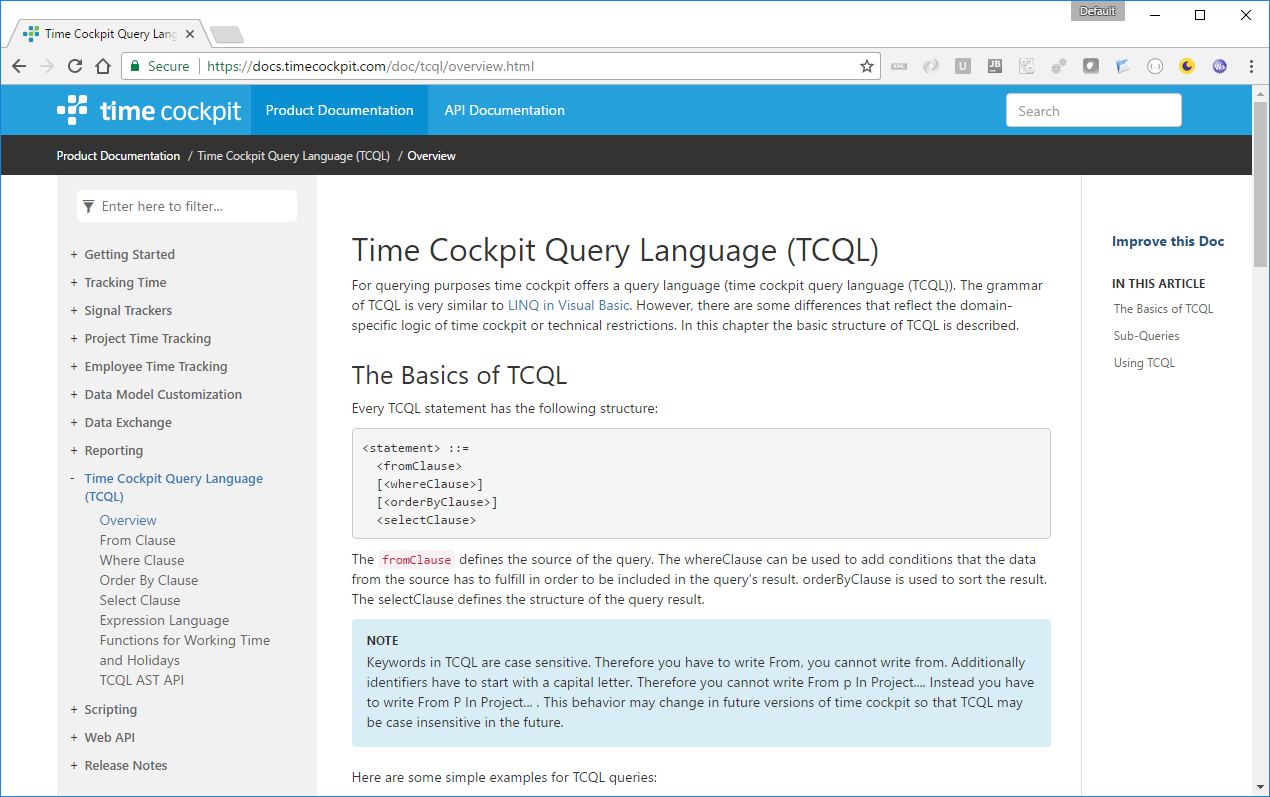
This month we launch our brand new time cockpit documentation portal https://docs.timecockpit.com. The existing one has served us well for many years but it was time for a change. The technologyehind time cockpit's documentation portal has been revamped from scratch. The new system is convenient to use. Additionally, it greatly simplifies our process of writing documentation which will lead to more up-to-date information. In this blog post we highlight the most important features of our new portal.
Content
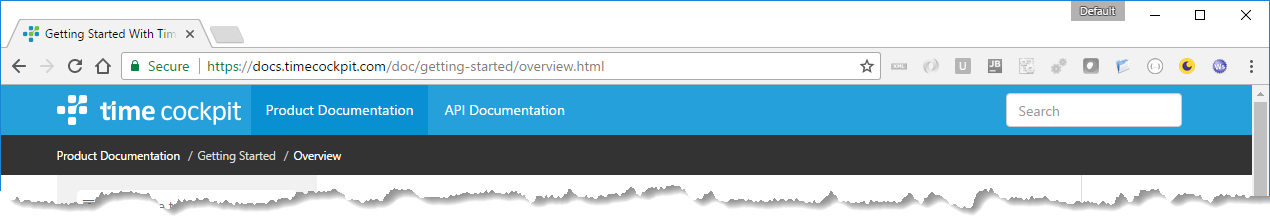
Our portal contains conceptual documentation (Product Documentation) and documentation for our .NET API (API Documentation). To make it easier for you to find the information you need, the new portal contains a search box which searches in both content categories.
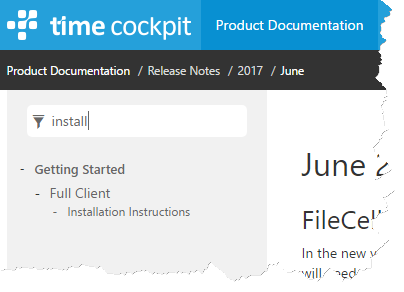
You can also filter the table of contents to quickly lookup the documentation article you are looking for. In the example above, I was looking for the article describing how to install time cockpit's offline-enabled full client.
Deep Links
Deep links to a specific topic (e.g. to share it with a colleague) weren't nice in the retired help portal. They contained internal identifiers and looked like this: https://help.timecockpit.com/?topic=html/93de1e41-f31c-41e4-968b-44166e8be97b.htm. The link to the same topic in the new documentation portal is https://docs.timecockpit.com/doc/getting-started/installation-instructions.html. As you can see, it is immediately clear what the documentation page is all about.
Release Notes
In the past, we published What's New articles in our blog. In the future, such articles will be embedded in our documentation. The release notes URL looks like this: https://docs.timecockpit.com/doc/release-notes/<year>-<month>.html. Therefore, you can find release notes for this month's time cockpit version at https://docs.timecockpit.com/doc/release-notes/2017-06.html.
Contribute on GitHub
Many of our customers and partner have software development skills. They are quite familiar with GitHub. Therefore, we decided to place the entire documentation content on GitHub at https://github.com/software-architects/time-cockpit-documentation.
- Did you find a bug in our documentation or do you think something is missing? Create an issue in GitHub to tell us about it.
- Do you want to write an article so that other time cockpit user's benefit from your knowledge? Send us a pull request. We reward each substantial contribution with a small, sweet gift.
- Do you want to download or look at a code sample from our documentation? You can find them in separate files now to make them easier to consume (example).
Feedback
Do you like our new documentation portal? We are looking forward to your feedback.
comments powered by