
In September, we worked on the existing functions of working time violations. A general introduction to that feature can be found in the article Working Time Violations and Maximum Working Time. In the past, it was already possible to use a global setting to specify whether travel time is counted as working time. This setting will be replaced with a new, more powerful functionality. Master data for Means of Transport will be expanded with a new boolean property Active Travel Time. With that, time cockpit becomes able to distinguish between active and passive travel times. This is specifically relevant for checking maximum working hours per day and week. For our customers in Austria the new function is important due to changes in Austrians labor law in 2016. In October, we make the new functions available as a private preview for a small number of time cockpit customers. Our plan is to make it generally available in the November version one month later. In this newsletter we summarize the implemented change and invite you to give us feedback. Please contact us if you want to be part of the preview program in October.
Extension of Means of Transport
We added a flag to the means of transport entity that specified whether it is active or passive travel time. We set the flag to true (i.e. active travel time) for time cockpit's existing means of transport Company Car and Private Car. Additionally, we add two new entries for passangers (passive travel time).
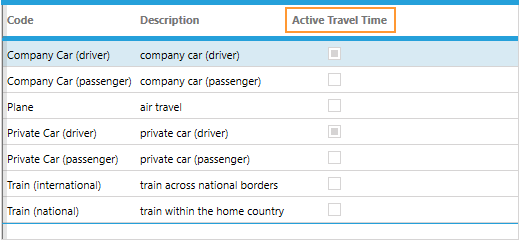
If you already have user-defined means of transport configured in your time cockpit and you are using the feature to check for working time violations, you have to maintain the new setting Active Travel Time accordingly.
Extensions of Working Time Limits
Due to Austrian changes in labor law in 2016 we extended the settings for working time limits. As described in the article of the WKO the maximum daily working time in Austria is still 10 hours. The exceedance of that limit was just allowed through passive travel time. Since January 2016 it’s also allowed to exceed the limit through active travel time so that the maximum daily working time may be extended in such case to 12 hours.
To cover that rule in time cockpit, we expanded the settings for working time limit models. From now on it’s possible to define individual limits for active and passive travel time. In detail you are able to set up the following limits:
- Max working time per day excl. travel time [h]
- Max working time per day incl. active travel time [h]
- Max working time per day incl. active and passive travel time [h]
- Max working time per week incl. active travel time [h]
- Max working time per week incl. active and passive travel time [h]
- Break after [h]
- Minimum break length [m]
The previous default working time limit model (Default Working Time Limit Austria) was renamed to Default Working Time Limit Austria Valid Until 2015/12. Furthermore a new model named Default Working Time Limit Austria Valid From 2016/01 has been created which covers the new Austrian guidelines for working time limits.
To apply the new model in your timecockpit you need to setup the model in time cockpit's global settings (section Working Time Limit) and activate your required Validations (daily working time, weekly working time, breaks).
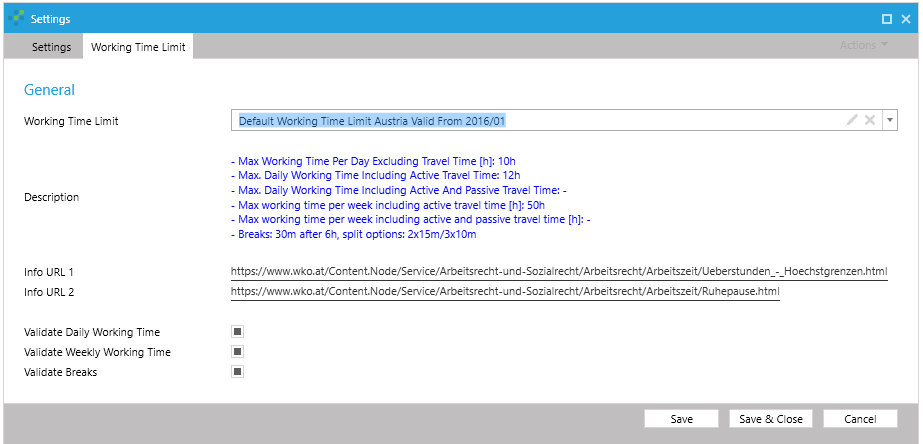
After setting up the new default model in the global settings you need to restart time cockpit to activate the changes in the global settings. After that, you can use the new working time limit model to check for working time violations.
Application Example
The following example contains timesheets of two weekdays. Both days contains 13 booked hours. The 13th hour of Monday is passive travel time in contrast to Tuesday.
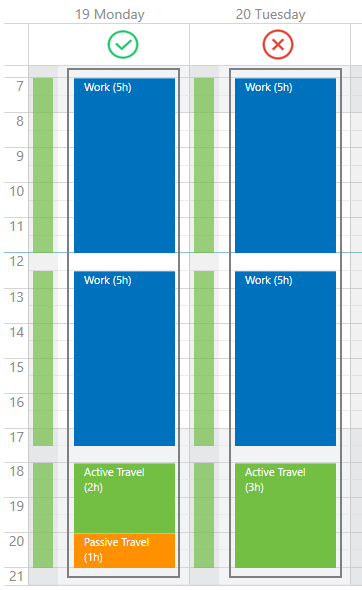
For this reason, Tuesday is listed in the overview of working time violations:
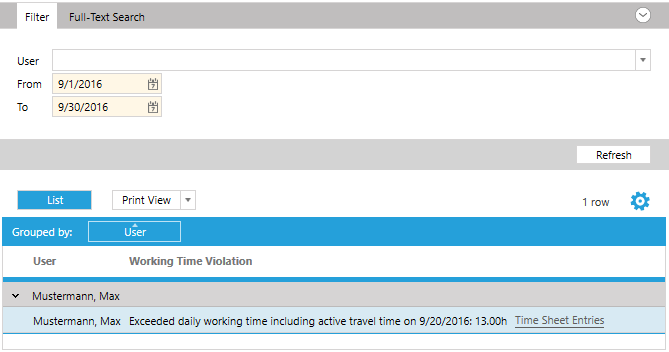
comments powered by