The new version July 2014 (1.26) is downwards compatible to version March 2013 (1.10) and later. You can use all of these versions in a single account simultaneously.
Manage Vacations, Sick Leaves, and Compensatory Time-Off in Calendar
Users who just have to track their time with time cockpit and are not responsible for invoicing or project management spend most of their time in the time tracking calendar. Only when they want to add vacation, sick leave or compensatory time-off they had to leave the calendar and find the corresponding menu items. In the new version we allow adding, editing and deleting vacation, sick leave and compensatory time-off straight in the calendar. Just right-click in the upper area of the calendar where vacations are displayed:
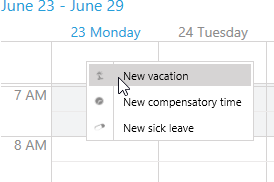
To change an existing item, right-click to get the context menu for editing or deleting it:
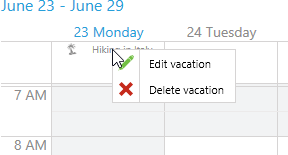
Another way to add vacations, sick leaves or compensatory time is the Add item button in the ribbon. In the new version it allows you to add these types of items to the calendar additionally to time bookings.
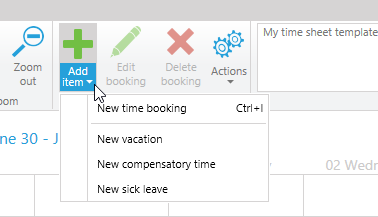
Problems with Holiday and Overtime Lists
In the last few months we heard of some problems with the limit of 2100 parameters in SQL Server. The problems occurred mainly in accounts with lots of users and lots of vacation entries and resulted in broken vacation and overtime lists. In the new version we have changed the way we pass the parameters to SQL Server to solve this issue. You are no longer limited when entering vacations in time cockpit.
Search in Localizations
Time cockpit allows changing all names for entities, properties, relations, error messages of validation rules and many more to fit the needs of your organization. Additionally, you can translate each of these items to as many languages as you want to. Each user can choose his preferred language in the Application Menu under Options. You can find all localizations in the Customizations module:
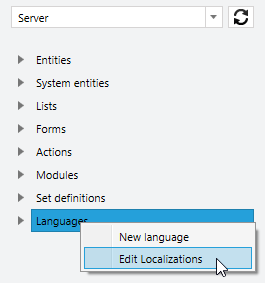
In the new version of time cockpit we offer a search box so that you can easily find all items that contain the search expression. If your company prefers to call a Task Work Item, just find all occurrences of task and change the translations.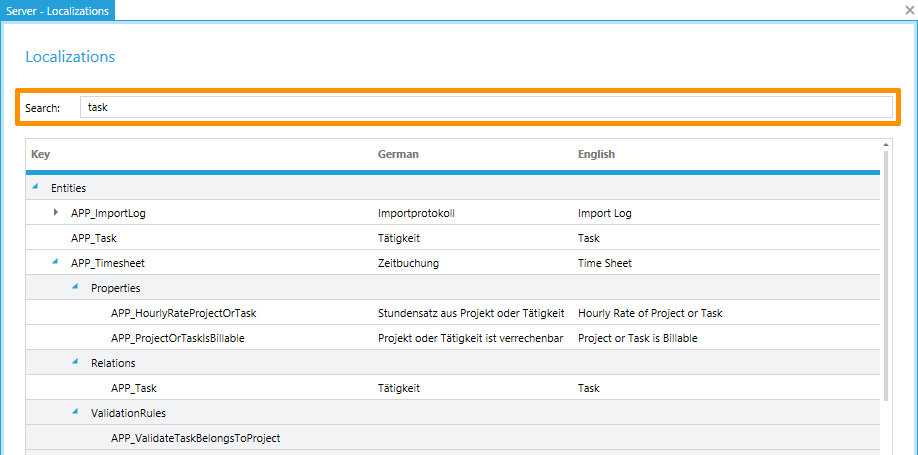
Better Error Messages in Python Scripts
If you write lots of IronPython Scripts in time cockpit (e.g. for actions or triggers) you probably have seen error messages that leave you guessing what went wrong. A typical example is the unexpected indent error. You know that somewhere in your hundreds lines of Python code some indent is wrong - but where? Or another classic error for me as a C# developer is to declare variables with var.
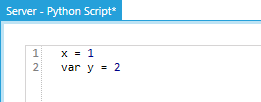
In previous versions of time cockpit you only got the error message unexpected token 'y', which does not help too much if your Python script is larger than just a few lines.
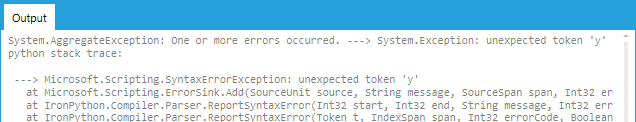
In the new version we give you the position of the error and also print the wrong line of code:
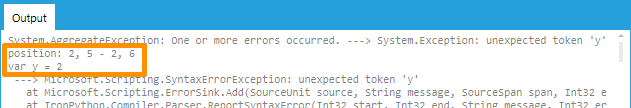
comments powered by