The new version October 2015 (1.41) is downwards compatible to version March 2013 (1.10) and later. You can use all of these versions in a single account simultaneously.
This month we continued our work on time cockpit's HTML5 client. We added back reference tabs in forms and made navigation in the main menu easier. In addition to that advances in the web client, we fixed issues related to reporting in time cockpit' full client. In this blog article we describe this month's improvements in more details.
Do you want to try time cockpit's HTML5 client but you have no time cockpit account or you do not want to use preview software with your production environment? We have a solution for you: Use the URL https://web.timecockpit.com/DemoLogin to access a demo environment with demo data. You will not be prompted for user and password. The link will lead you directly to the HTML5 demo.
Back Reference Tabs in HTML5 Forms
This month we were working on making the forms engine in HTML5 more complete. One big feature that was still missing are back reference tabs. They allow displaying a list of related records inside a form. In time cockpit's customer form, we for instance display the related projects for the selected customer in a separate tab.
In the new version, back reference tabs are now available in HTML5. In contrast to the full client, you can also use the filters of the embedded list. Click the filter icon in the right upper corner to show/hide the filter area.
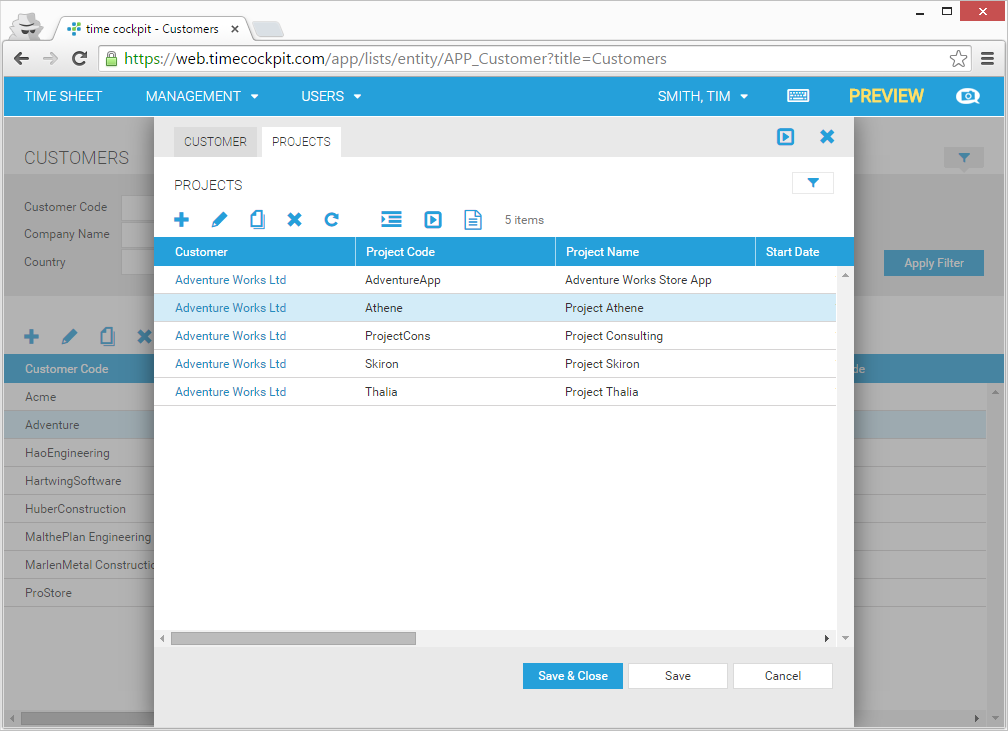
When you open another sub-form in a back reference tab (e.g. by double-clicking a record in the embedded list), the new form will be displayed on top of the form that is already open. When opening a new list (e.g. by clicking on a link in the embedded list), it will automatically be opened in a new browser tab.
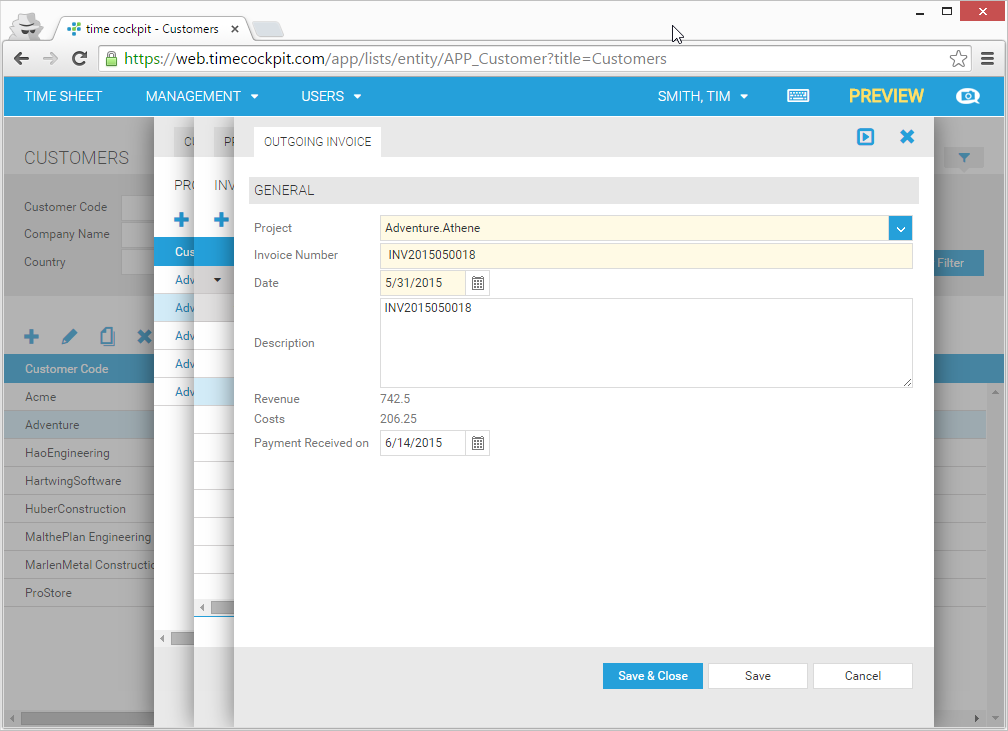
Open Links in New Tabs
We have added an icon in the menu bar that allows you to open a hyperlink in a new browser tab.
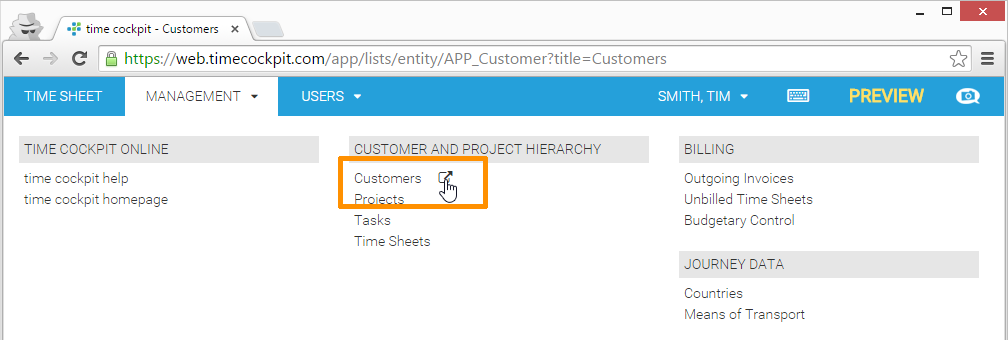
Additionally, you can press ALT, CTRL or SHIFT when clicking a hyperlink in the menu to open it in a new tab or window. It depends on your browser, if a new tab or a new browser window will be opened.
You can also use ALT, CTRL of SHIFT for hyperlinks in lists to open the target list in a new tab. Note that this will only work for hyperlinks to other lists, not for links to forms.
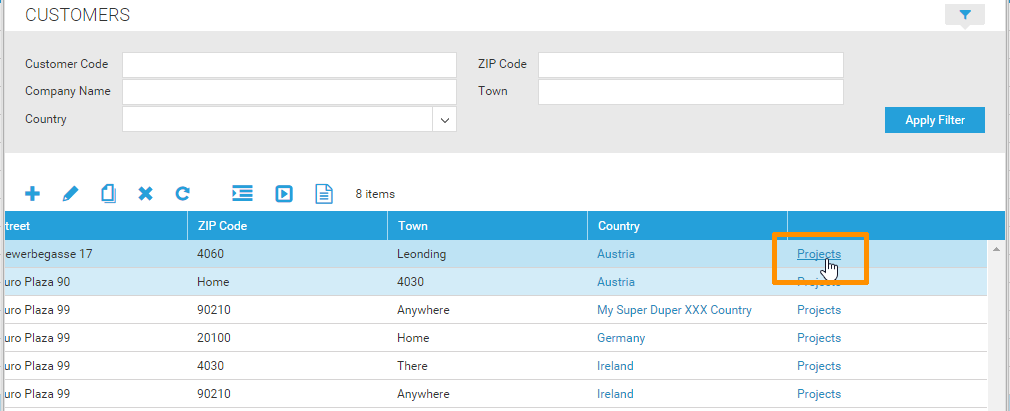
Error Messages for Invalid Report Definitions in Full Client
In the previous version of time cockpit's full client we did not display a meaningful message if you tried to uploading invalid report definitions. The error message Object reference not set to an instance of an object was shown. In the new version the cause of the error is displayed. The new error message makes it much easier to understand the root cause of the problem and enables you to find the mistake in the report definition more easily.
A common problem that leads to invalid report definitions is caused by a bug in Microsoft's Report Builder. It makes report definitions invalid by specifying negative <top> values for some items in a report. This error is indicated by the error message The value of the top property for the textbox 'textbox1' is negative. Negative sizes are not allowed. You can fix this error by
- opening the .rdl file with a text editor,
- searching for a <top> tag with a negative value (e.g. <top>-0.5cm</top>),
- and fixing it by setting a positive value (e.g. <top>0cm</top>).
Bug Fixes and Improvements in the Time Report
In previous versions of time cockpit, the time report had a few shortcomings and did not handle some corner cases correctly. In rare cases, working time weights were not correctly taken into account. Additionally, working time on days with no planned working hours (e.g. weekend) and absence times (e.g. vacation, legal holidays) was not printed on the time report. In this version we fixed the time report as follows:
- The time report now uses the same algorithms for calculating planned hours of work and actual hours of work that is used in other parts of time cockpit (e.g. graphical time sheet calender), too. Thus, you will get consistent results in the time sheet calendar and the time report.
- As a protection for regressions, we created an extensive test suite to test the corner cases we identfied.
- The changes to time cockpit's time report influence the following areas:
- Implicit and explicit breaks
- Handling of working time weights
- Processing of legal holiday calendars
- The time report now explicitly displays "not-whole-day" vacations and sick leaves
- The time report now also displays multiple "not-whole-day" vacations and sick leaves for a given date.
Cockpit Framework (CoFX)
Time cockpit is not only a tool to manage your time sheet records. Under the hoods it is also a framework for building all kinds of applications for managing data. You can build lists and forms to view and edit data similar to customers, projects and time sheet entries in time cockpit. This framework is called the Cockpit Framework (CoFX). Multiple ISVs have licenced CoFX to build SaaS solutions in areas like human resource management, treasury management, commercial back office software, etc.
This month we could deliver the first CoFX version with the new HTML5 features included to our customers who use CoFX for their own projects. We could even successfully deploy a first preview version of one of these projects together with the corresponding partner.
comments powered by